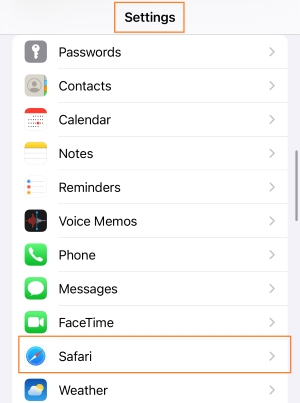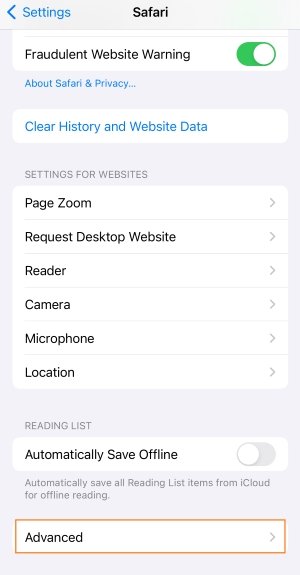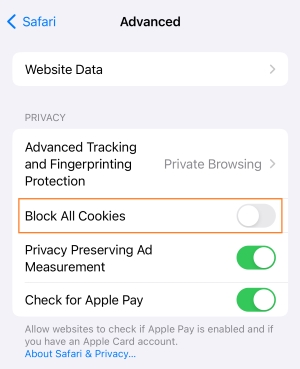How to enable cookies on Safari?
The process of enabling cookies on Safari depends on what device you’re using. While you can allow them straight through the browser on your desktop device, other devices like iPads or iPhones require accessing device settings. Here are full guides on how to do it on any device:
Enable cookies on desktop devices
- Open the Safari app and click on the “Safari” option in the upper left corner of the screen.
- Go to Settings > Privacy.
- Uncheck the “Block All Cookies” box.
Enable cookies on iPhone/iPad
- Open device Settings > Safari.
- Scroll down to the bottom of the window and click Advanced.
- Turn off the “Block All Cookies” section.
If the toggle switch is gray, cookies are already enabled.