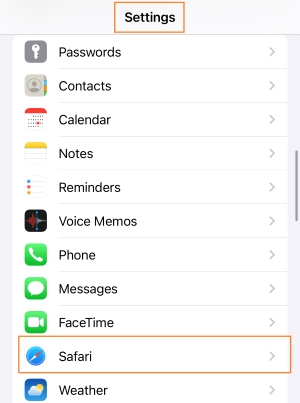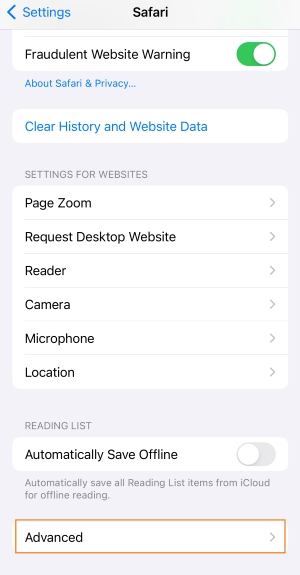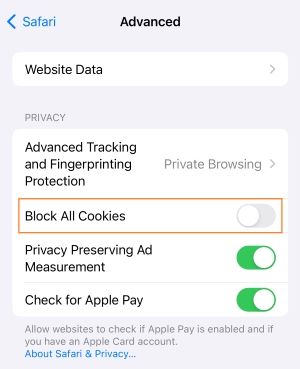How to disable cookies on Safari?
Disabling cookies on Safari will depend on the device you’re using. Desktop devices allow blocking cookies through browser settings, while on iPhone or iPad, you’ll have to access device settings. Here are tutorials on how to disable cookies on any device:
Disable cookies on Macbook
- Open Safari on your Macbook.
- Click the “Safari” option in the upper left corner of the screen and go to Settings.
- Open the Privacy tab.
- Check the “Block All Cookies” box.
Disable cookies on iPhone/iPad
- Open your device Settings and find Safari in the app list.
- Find the Advanced section and click it.
- Turn on the “Block All Cookies” setting.