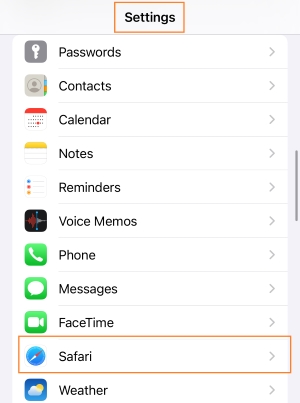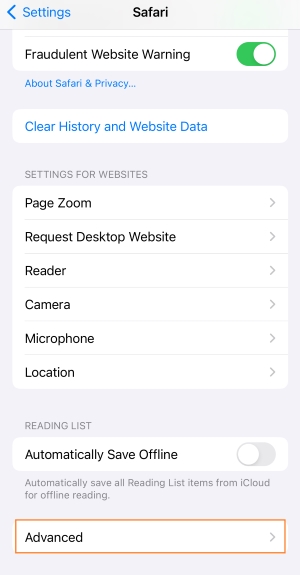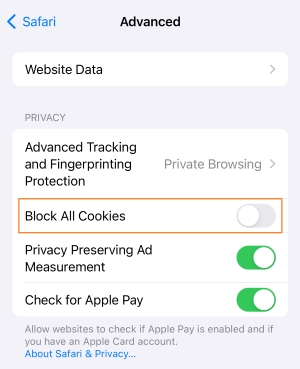How to disable cookies on iPhone?
You can disable cookies on your iPhone or iPad by accessing settings. With Safari, you can disable them through device settings, while for other browsers, you should access the app settings and disable cookies in the Privacy section. Keep in mind that Chrome doesn’t allow disabling cookies on iPhone/iPad devices.
Disable cookies on Safari
- Head to Settings > Safari.
- Scroll down the page and click the Advanced button.
- Disable cookies by turning on the “Block All Cookies” section.
Disable cookies on Chrome
Cookies on Chrome are automatically turned on and cannot be disabled on iPhone & iPad devices.