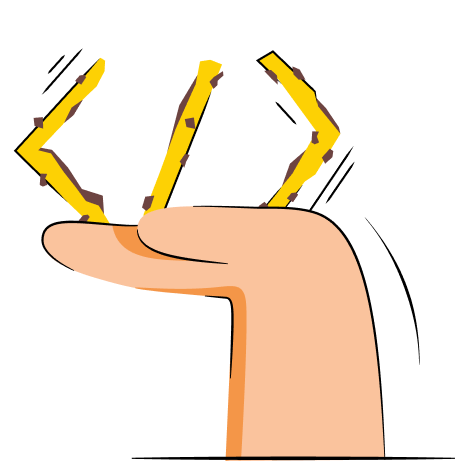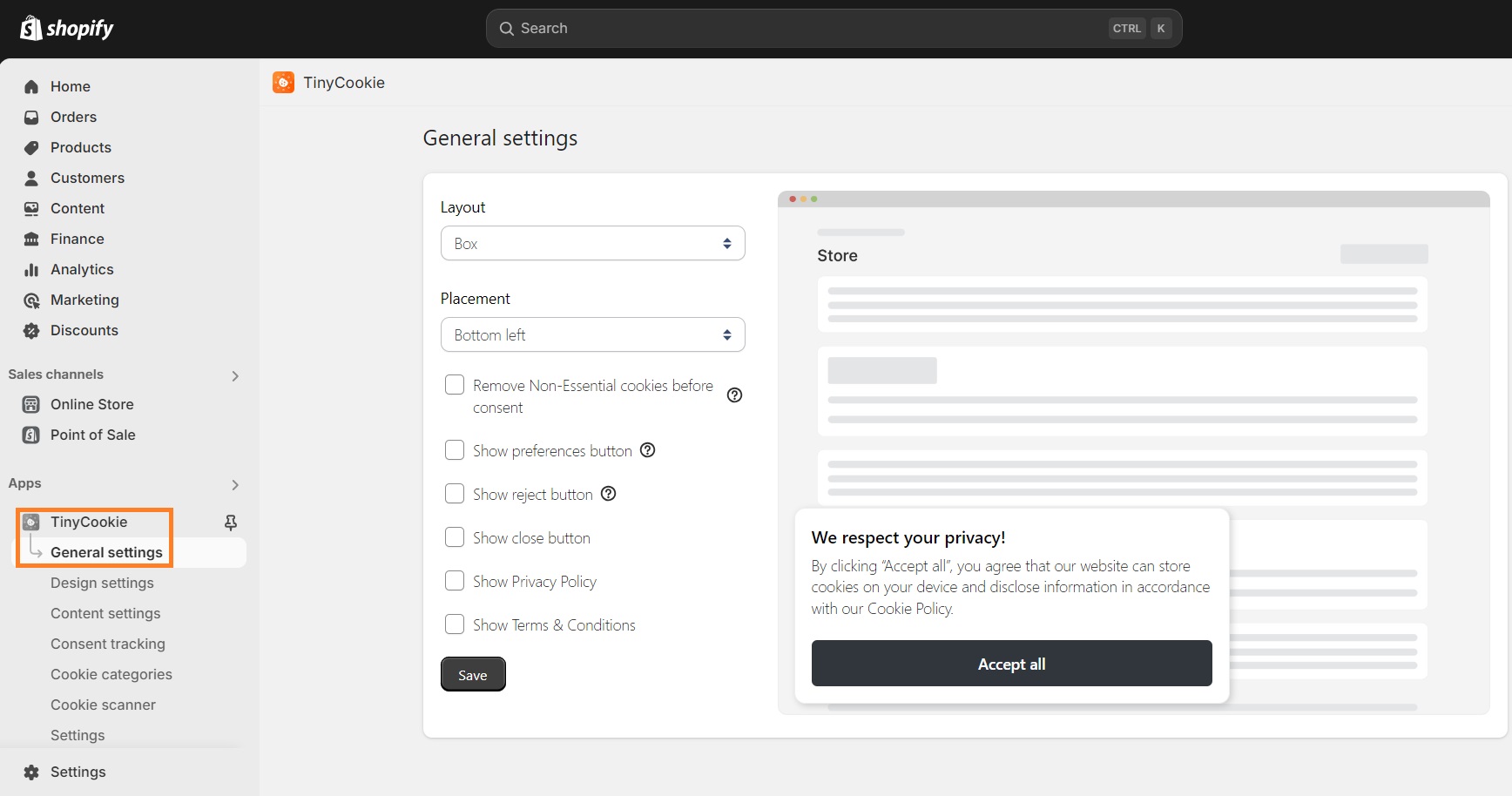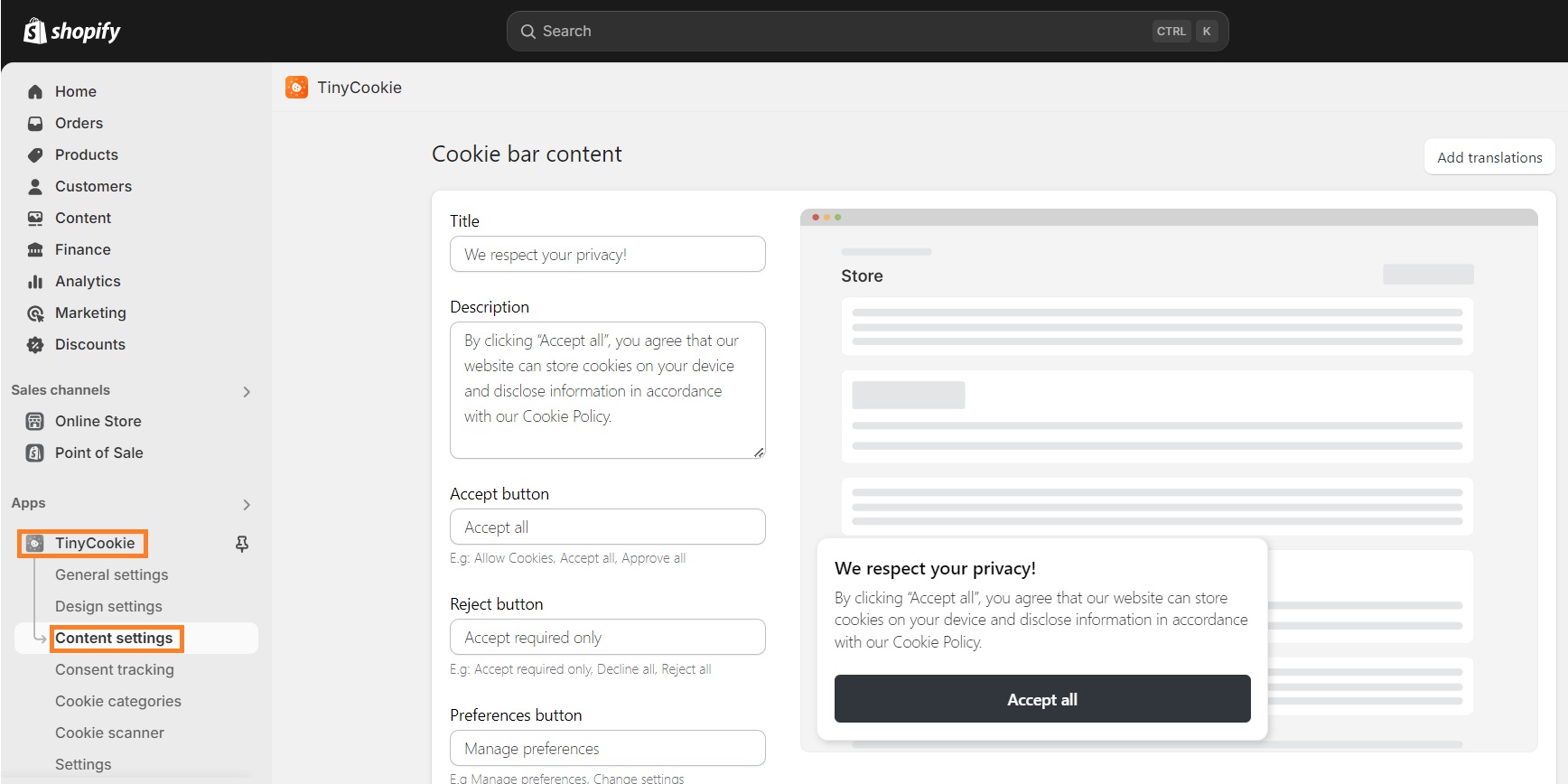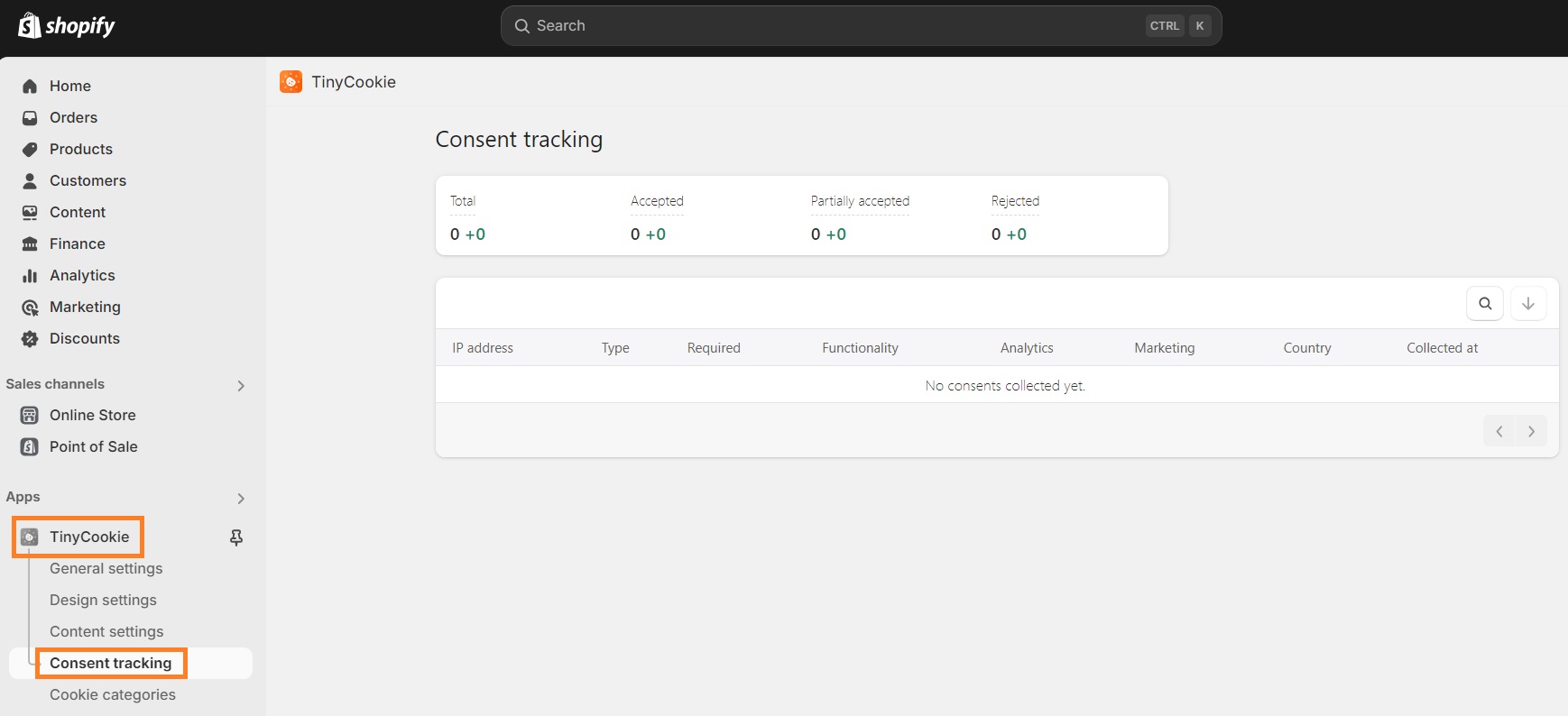A cookie script is a code snippet on a website used to manage cookies – data files stored on a user’s device. It’s an important part of any Shopify website that wants to ensure compliance and enhance user experience by personalizing it, remembering their shopping carts, and more.
In this article, we’ll explain exactly what a cookie script is and how it works on Shopify. We’ll also show you how to add a cookie consent banner to your website.
Add a cookie consent banner to your Shopify website in just a few clicks, customize it to your liking, and collect user consent automatically.
Try TinyCookie nowWhat are cookie scripts?
Cookie scripts, or JavaScript cookies, are code snippets placed in a website that uses cookies. The script is in charge of creating and accessing cookies on user devices. It stores user information to improve user experience and personalize content. This can be any type of browsing-related data, such as browser history and session information.
Cookies are a useful addition for businesses in terms of marketing and user experience. However, it’s important to comply with relevant privacy laws like GDPR or CCPA to respect user privacy. People who visit websites should know what cookies are being used and give consent before cookies are placed.
Why are cookie consent scripts important on a Shopify website?
Cookie consent scripts are necessary for multiple reasons, the most important being compliance with relevant privacy laws. Here are all the reasons why you should have a cookie consent script on your Shopify website:
1. Compliance with privacy laws
If a website uses a cookie script, it’s obligatory to have a cookie policy and consent banner or pop-up in place that’s compliant with applicable privacy laws. Which laws are relevant to your website depends on where the audience that visits your site is located.
For example, European users are protected under GDPR (General Data Protection Regulation) and the ePrivacy Directive. Meanwhile, Californian user personal data is protected under the CCPA (California Consumer Privacy Act).
However, note that even if the majority of your Shopify website visitors are from one location, it doesn’t mean that users from other countries won’t stumble upon your site. That’s why it’s best to create a policy that’s compliant with the most important laws, including GDPR and CCPA.
It’s not as difficult as it may sound because privacy laws are usually very similar. They require websites to provide detailed explanations of what, how, and why cookies are used on the website, securely store user consent, and give the option to withdraw it.
Yet, there are some differences. For example, GDPR requires getting user consent, while CCPA can automatically place cookies but they have to provide an option to opt out.
Compliance with privacy laws ensures that you don’t get fined or that users don’t take legal action against you.
2. Improved user experience and targeted advertising
A cookie consent script improves user experience by personalizing their journey. For example, cookies can store language preferences, recommend relevant products, and eliminate the need for users to log in every session.
Additionally, cookie consent allows your Shopify website to collect user data for marketing purposes while being compliant with the law. This helps you gather information about your site visitors and their online activity.
You can use their data to segment users and deliver relevant ads based on their age, location, or any other piece of data.
3. Enhanced user trust
A cookie consent script on your Shopify website signals to users that you respect their privacy rights. You provide your site visitors with an opportunity to educate themselves about what cookies you use, why you use them, and for how long.
This also protects users from advertisers getting ahold of their information if they haven’t granted permission. So, adding a cookie consent banner or pop-up demonstrates to your audience that you’re a transparent and trustworthy company.
How to add a cookie consent on Shopify?
The fastest way to add a cookie consent banner on Shopify is to use a third-party app like TinyCookie. It takes just one click to get it on your site and lets you customize your cookie consent banner however you want.
Here’s a step-by-step guide on how to do it:
- Open the TinyCookie page on the Shopify app store and click Install.
- Embed the app in your theme.
- Go to the TinyCookie app and click General settings to change the layout and placement of the cookie banner. Click Save once done.
- To edit cookie banner content, click Content settings and change the title, description, button, or any other text. Click Save once done.
That’s it. You can preview your cookie banner by opening the theme editor or your published website.
How does the cookie consent script work on Shopify?
You can add a cookie consent script on Shopify by getting a Consent Management Platform (CMP) or a third-party Shopify app like TinyCookie.
Once you set a cookie consent script up, it appears on your website as soon as a visitor enters it. You can customize what options your site users see, like an option to decline, exit the banner, and more.
If a visitor consents, the consent is stored in your cookie consent tool. For example, TinyCookie stores all consents in the Consent tracking section and allows you to export all of them into a .xlsx Excel file. You can see an example of consent tracking on TinyCookie below.
Based on user preferences and consent, specific scripts of allowed cookies will load for the user.
Conclusion
Cookie scripts are important for any Shopify website that wants to personalize user experience and implement targeting advertising. However, it should be done in an ethical way by complying with applicable privacy laws like GDPR or CCPA, including adopting a cookie consent banner.
The easiest method to add a cookie consent banner to your Shopify website is to use a third-party app like TinyCookie. It lets you customize the banner based on your project needs and stores all user consents in one place.
Frequently asked questions
If your website uses cookies, it must include a cookie consent banner. Many privacy laws, including GDPR, require getting consent from users before adding non-essential cookies on their devices. While CCPA and some other privacy laws don’t require gathering user consent, it’s still obligatory to disclose that cookies are being used.
CCPA doesn’t require cookie consent except for minors and sensitive data. However, website owners still need to allow users to opt out and disclose what cookies are used.