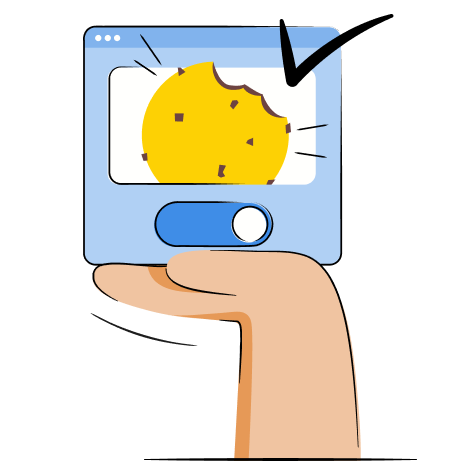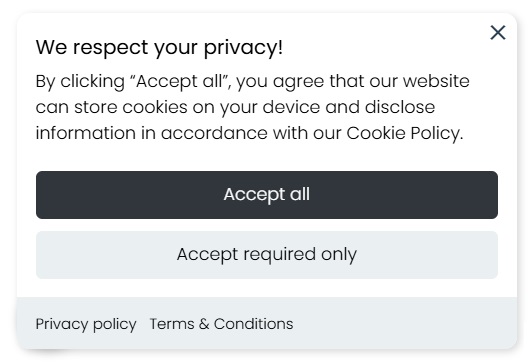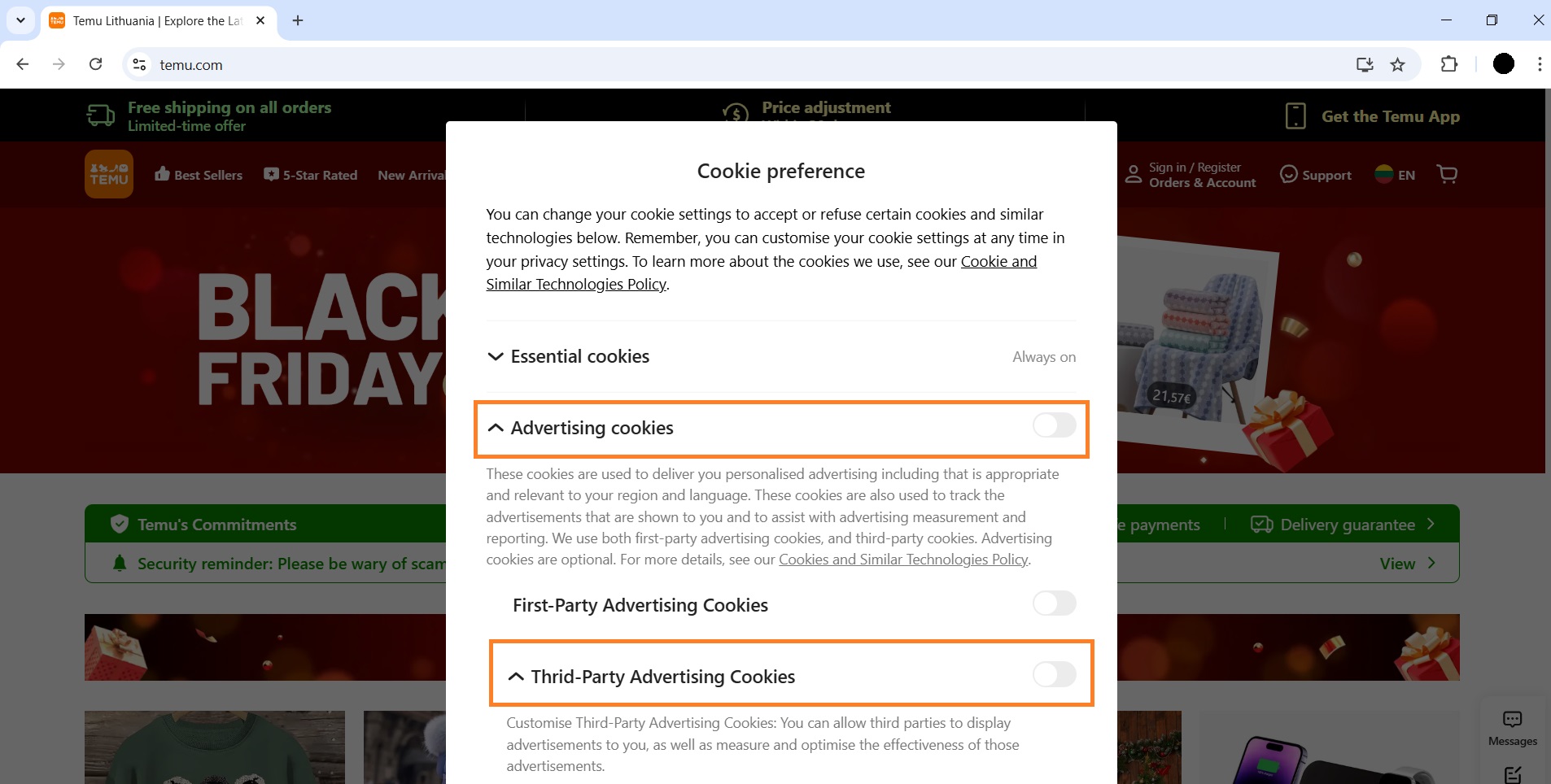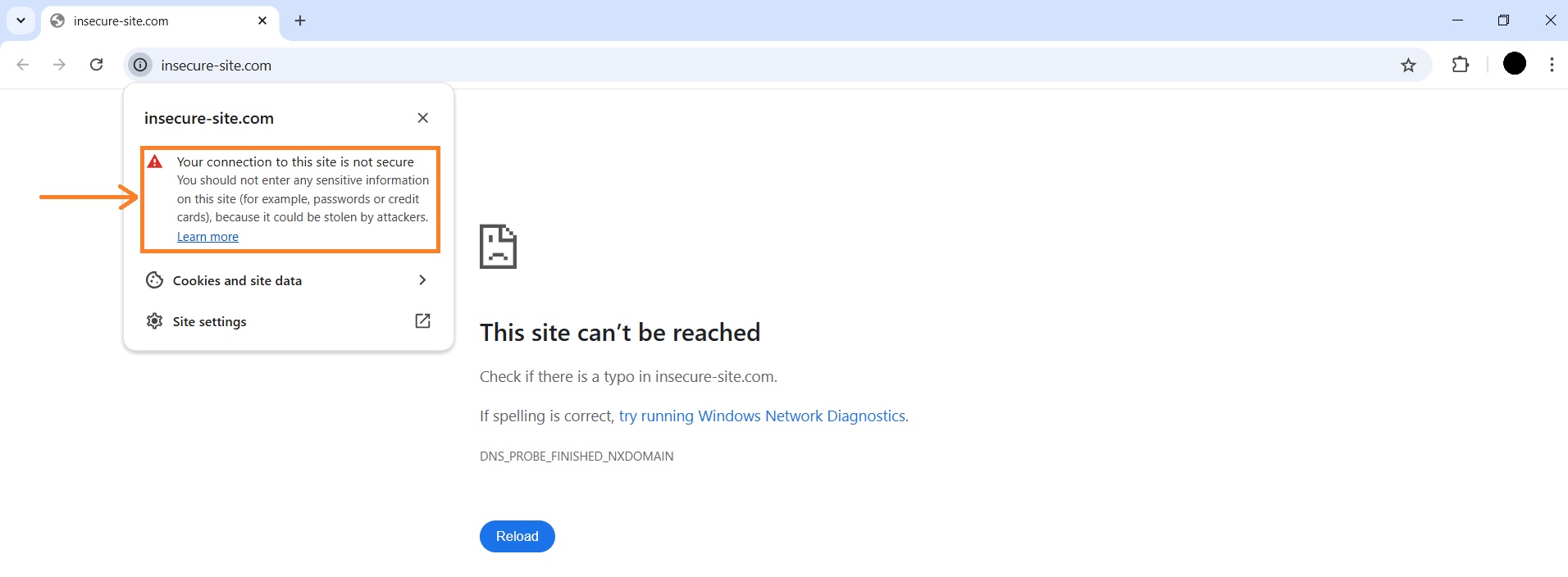Some cookies can improve website functionality and user journey, but blindly accepting all of them on every website can negatively impact your online privacy. Some types of cookies may be used to track your browsing activities or even sell your data to third parties.
Read on to understand exactly what you’re agreeing to when you click “accept cookies” and highlight cases when you should decline them.
What are you agreeing to when accepting cookies?
When you accept all cookies, you're giving the website you're visiting consent to collect your data, whether for improving your experience or for advertisers to track you across websites. And if you close the box, you won't know if the default settings will automatically accept or reject cookies.
Most privacy regulations require disclosing what cookies are used on the website, so you can know what you’re agreeing to by reading the banner. There are two main cookie types:
- First-party cookies. These are cookies managed by the website or app and are crucial for the functionality of the services or for improving the user experience. They only track the user on the visited domain.
- Third-party cookies. These cookies can be set by advertisers or affiliate networks and are used for personalized advertising or retargeting purposes. They usually track your behavior across different websites.
Should I accept cookies?
If you’re accepting cookies from trusted sources, it can enhance your online experience by maintaining security. However, some of them may come with risks. Most browsers allow you to control cookie settings automatically – you may either accept or block cookies for all sites.
To understand what cookies are alright to approve, it’s important to understand their purpose. Let’s take a look at different cookie types and whether it’s safe to accept them:
- Essential cookies are used to ensure that the website functions properly. They don’t usually collect your personal information, so they’re safe to accept.
- Functional cookies are used to enable certain functions on a website, like specific buttons or embedded videos. While they may collect some data, it’s usually to improve site functions, so they’re safe to use.
- Preference cookies are safe to accept as they remember your preferences on the website, like language choice.
- Performance cookies usually collect anonymized user data, meaning you cannot be identified. It’s used to understand how visitors engage with a particular site and is generally safe to accept.
- Advertising cookies are usually very intrusive. They collect a lot of personal data outside of the visited website, like your browsing history, and they may even sell it to other parties, so they’re generally not safe to accept.
The best practice is asking yourself whether you must accept cookies and what would happen if you didn’t. If you can’t access a website without accepting cookies, decide your priorities for each case.
Is it safe to accept cookies?
Most cookies, including essential, functional, preference, and performance cookies, are safe to accept as their purpose is to improve and personalize the user experience. The only cookies that may not be secure are third-party cookies or advertising cookies.
Aside from cookie types, you must also consider website security. For example, if the website doesn’t use HTTPS (there’s no small locket by the URL of the website), then it means that data transmission isn’t encrypted and it’s unsafe.
In such cases, you shouldn’t accept cookies because hackers can intercept sensitive information. This can result in malicious actors stealing your credit card details, personal data, and more.
What happens if I don't accept cookies?
If you refuse to accept cookies, there’s a potential issue that website owners may restrict your access to their websites. However, it depends on the privacy regulations that apply to the business.
For example, under the GDPR Art. 7(4), if access to a service is conditional on consent, then consent isn’t freely given. Meanwhile, the CCPA includes the right to non-discrimination, meaning websites cannot deny access to users who exercise their right to opt out of data collection.
Another potential issue is that you won’t get the full user experience. Instead of personalized content and ads, you may receive default content. Plus, your account may not be able to stay logged in.
Why do websites ask you to accept cookies?
Most privacy regulations require organizations to either acquire freely given consent or at least inform users about cookie usage, which is often achieved using a cookie banner or popup.
For example, the ePrivacy Directive, which works alongside the General Data Protection Regulation (GDPR), requires informing users about the use of cookies in a clear and comprehensive manner. Fines for non-compliance with the ePrivacy Directive can vary depending on the country.
Meanwhile, one of the user rights stated under the CCPA is the right to know. This means that organizations must inform users about what data is collected, and how it’s used and shared. If companies don’t comply, they may face fines of up to $7,500 per single violation depending on its severity.
Frequently asked questions
You don’t have to accept all cookies, but it depends on your privacy concerns. For example, third-party cookies are used for cross-site tracking, so you may manage your preferences and opt out of non-essential cookie usage.
A cookie policy is a legal document that includes the list of cookies a website uses and detailed explanations about all of them. Its purpose is to inform users about what websites do with their data when they agree to cookie usage.
Cookies don’t come with security risks by their nature, but they can affect your privacy. In some cases, it can be used by malicious actors for impersonation purposes. Accepting cookies on an insecure website can even lead to stolen financial data or account passwords.
Some privacy regulations, including the GDPR, require website owners to allow access to the website even if the user rejects non-essential cookies. This means that basic functionality should still be available.