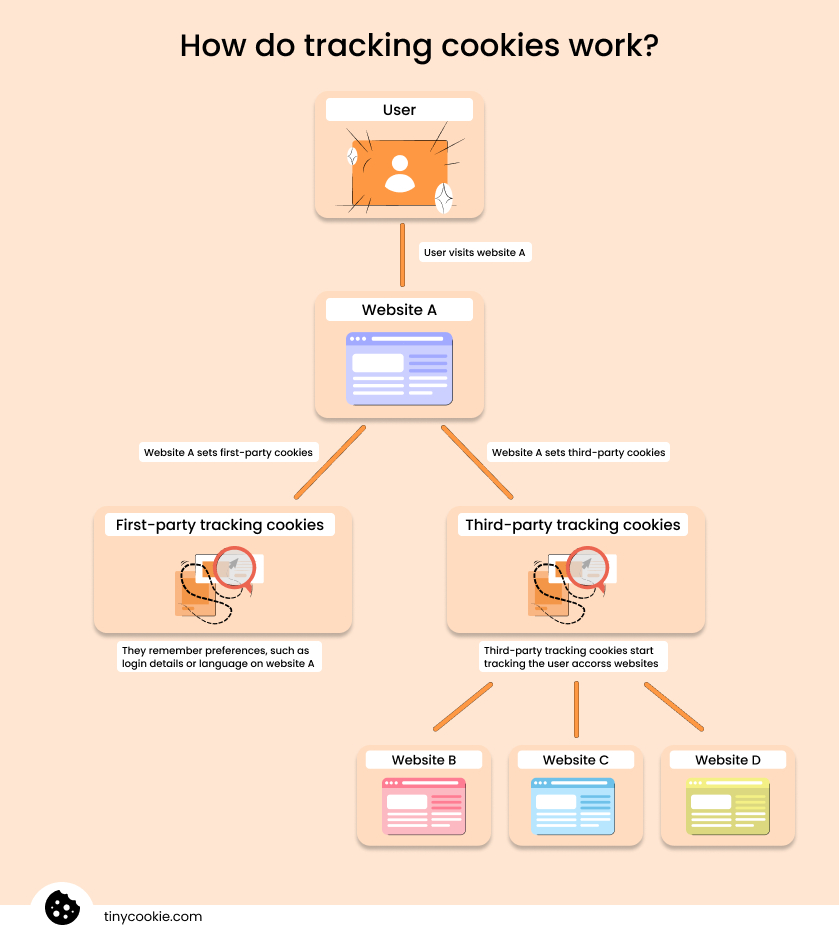Have you ever searched for a specific product and noticed ads for it on other websites soon after? That’s the result of website tracking. It’s used to monitor user activities across websites to deliver targeted ads. But it can also help improve the user experience by remembering preferences and personalizing content.
Keep reading to understand how website tracking works and what technologies are used to achieve it.
What is website tracking?
Website tracking is the practice of monitoring and collecting user activity. Companies use it to analyze how visitors interact with their websites. Understanding user impressions can help enhance their site performance and usability. It can also be useful for optimizing products and services or even strengthening security.
Website tracking can be distinguished into two types – first-party and third-party. First-party tracking means that data collection happens only on the visited site. It’s used to monitor user activities on the website, such as time spent on a page, clicks, and more.
Meanwhile, third-party tracking involves data collection across other sites. Common examples of gathered information include browsing activities, search queries, interests, demographics, and more. Such data is used to deliver more targeted ads and encourage more sales.
Why do websites track you?
Websites track users because it’s beneficial not only for enhancing the user experience but also for meeting business goals. Here are the main reasons for tracking:
- Improved user experience. A survey by McKinsey & Company found that 78% of consumers say that personalized content made them more likely to repurchase. And since tracking helps websites learn more about their customers, companies use it to gain insights and personalize the content.
- Targeted advertising. Many sites rely on targeted advertising to get any sort of revenue. According to a study by Princeton University, news sites have the most trackers, followed by art, sports, and home categories.
- Analytics. Websites track users in order to gain some insights into what works for their business and what doesn’t. A study by McKinsey & Company found that companies who use customer analytics can get around twice as high marketing profits and sales.
- eCommerce optimization. Tracking helps websites monitor eCommerce statistics. This helps them develop strategies to improve their strategies, like increasing conversion rates or optimizing abandoned cart recovery.
How do websites track users?
There are multiple technologies websites can use to track users, from tracking the IP address or fingerprints to using cookies or tracking pixels. Let's take a look at them in detail.
Cookies
Cookies are files with small pieces of data that are used to identify a user’s device. Websites use first-party cookies to track user behavior directly on the site. They help improve the user experience and remember specific preferences.
Meanwhile, third-party cookies are used for advertising and analytics purposes. They can also be called cross-site tracking cookies. That's because they gather information across websites, such as browsing activities.
The way third-party tracking cookies work is the user opens a website and the website deploys cookies on the user’s browser. Then, the cookies gather data about what other sites the user visits. You can view the visualization of how both cookie types work below.
Third-party cookies raise more privacy concerns than first-party cookies. That's because cross-site tracking enables advertisers or companies to create detailed user profiling.
IP tracking
IP tracking is the process of recording a user’s Internet Protocol (IP) address. An IP address is a unique identifier assigned to each device that connects to the internet. It can be used to:
- Identify the approximate geographic location of the user
- Tailor ads and content based on the user location, like displaying language based on region
- Detect suspicious activities, like login attempts from unusual regions
Digital fingerprinting
Digital fingerprinting is a tracking method that doesn’t store anything on the user’s device, making it harder to detect. It gathers data about the visitor’s device, like the operating system, browser, time zone, and similar.
Fingerprinting is used to distinguish a specific user or device and track them across the internet. Websites typically use JavaScript to collect data and create a unique identifier of the user’s browser.
Tracking pixels
Tracking pixels is another technology used to track user actions and behavior. They're tiny graphics that are often invisible to the naked eye. These pixels load when the user visits a web page or opens an email. Some of the data they may track can be:
- IP address
- Date of the visit
- Device and browser types
- Page views
- Cookies
- Conversions
- Email interactions
Tracking pixels are different from cookies because they don't store data on the user's device. Instead, they send it straight to the server. And they only gather data related to the user interactions with the specific ad, website, or email.
Where is your data tracked online?
Many different platforms can track our actions online, and we may not realize the full extent. Here are the main places where user data is gathered online:
- Websites. Based on research by Web Technology Surveys, around 41.8% of websites use cookies, so a lot of user tracking happens on sites. They can gather data about anything from browsing and shopping behavior to personal data when signing up or checking out.
- Social media. Platforms like Facebook or TikTok can track our behavior, demographics, connections, and more. They use this data to optimize and personalize the algorithm, content, and ads.
- Search engines. Search engines, such as Google or Bing, also collect data. For example, the search queries you’re looking for, what you click on, and even your location. All of this is used to provide local results and personalize ads.
What laws regulate website tracking?
The laws that regulate website tracking differ across the world. Regulations that apply to your business depends on the location of the users you track. Common examples include the GDPR and CCPA, which protect the data of EU and California residents respectively.
Website tracking under GDPR
The General Data Protection Regulation (GDPR) is the new data privacy and security law of the European Economic Area. It is designed to protect the personal data of residents from Europe, giving them more control over how their data is used.
The GDPR requires companies to disclose the fact that they’re tracking and collecting personal user data. Businesses are obligated to acquire active user consent before activating tracking technologies. Users also have the right to reject tracking. For these reasons, websites must keep track of user consent so they have proof of compliance.
Violations of these laws can cost large GDPR fines or penalties. The maximum fine can go up to €20 million or 4% of the business’s total annual worldwide turnover, whichever is higher.
Website tracking under CCPA
The California Consumer Privacy Act (CCPA) is a privacy law that gives California users a level of control over their data tracking and usage. Unlike the GDPR, it doesn’t require obtaining active consent. However, informing users about data tracking is obligatory.
Under the CCPA, user data must be kept secure. Plus, consumers have the right to opt out of data tracking whenever they wish, even after giving automatic consent. That’s why, while it’s not obligatory, it’s recommended to store user consent in one place.
In cases of non-compliance, CCPA fines can range from $750 to $7,500 per violation depending if they’re deemed intentional or not.
How to track website users legally?
While tracking is regulated by different privacy laws, it can still be done in an ethical and legal manner. Here are the main requirements to track users legally:
- Disclose data tracking practices and the use of consumer data as soon as users enter the site.
- Request consent for tracking if required by privacy laws that are applicable to your business.
- Keep records of user consent for proof of compliance.
- Allow website access even if the user rejects data tracking to avoid discrimination.
- Protect the collected user data by adopting security tools. This can include encryption or anonymization tools and appointing a data protection officer (DPO).
- Allow users to manage consent options so they can agree to the use of only specific types of tracking technologies.
- Provide an option to opt out of tracking and data collection – it should be as easy to reject consent as it is to give it.
- Use a consent management platform so users can locate it and manage consent as soon as they enter your website.
Set up a cookie consent banner on your Shopify site in one click
Try TinyCookie freeHow do I stop websites from tracking me?
Website tracking raises concerns for around 72% of US consumers, according to a study by YouGov. The lack of transparency, detailed user profiles, and data breaches are just some of the reasons why users want to block tracking.
Completely stopping website tracking is extremely difficult, but it's possible to reduce it. Here are a few ways you can minimize tracking:
- Block cookies. Open your browser settings and block third-party cookies in the privacy section.
- Use private browsers. Some browsers, like Brave or Tor, are designed with privacy in mind, ensuring they block trackers. On some browsers, you can even enable the Global Privacy Control feature to send websites automatic requests to not track you. However, it’s hard to detect if websites comply with this feature.
- Leverage a VPN. A Virtual Private Network (VPN) is used to conceal your real IP address by routing your internet traffic through the VPN server’s IP address. This helps protect your identity and hides your actual location.
- Opt out of data collection. When websites encourage you to accept their data collection practices, exercise the right to opt out each time.
- Avoid signing up. Don’t sign up for every website you visit, only the ones that are really necessary for you.
- Log out of social media. When you’re not using social media, log out of your accounts. Staying logged in allows platforms to use cookies and other tracking technologies. This means they can track your actions across websites with embedded social media widgets and tracking pixels.
Frequently asked questions
Yes, websites see your IP address as soon as you enter them. The IP address can connect websites to several factors that identify you. For example, your Internet Service Provider (ISP) or your region.
If website tracking happens under applicable privacy laws, then it’s completely legal. Generally, privacy laws require websites to disclose their data collection practices. Some, like the EU's GDPR, even request websites to obtain user content.
Yes, Google can track users in Incognito mode, but it’s more limited. For example, it prevents cookie, history, and site data storage on the user’s browser after the end of the session. Yet, Google can still track the IP address, account-linked data, or even search queries in this mode.