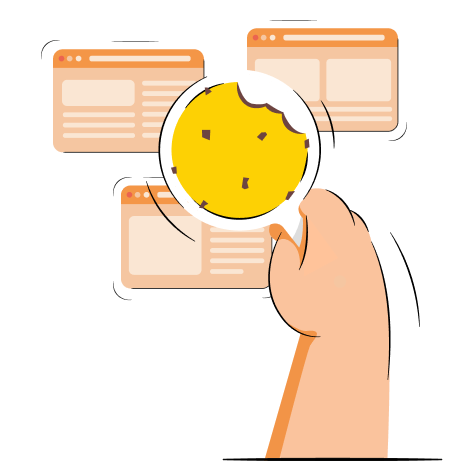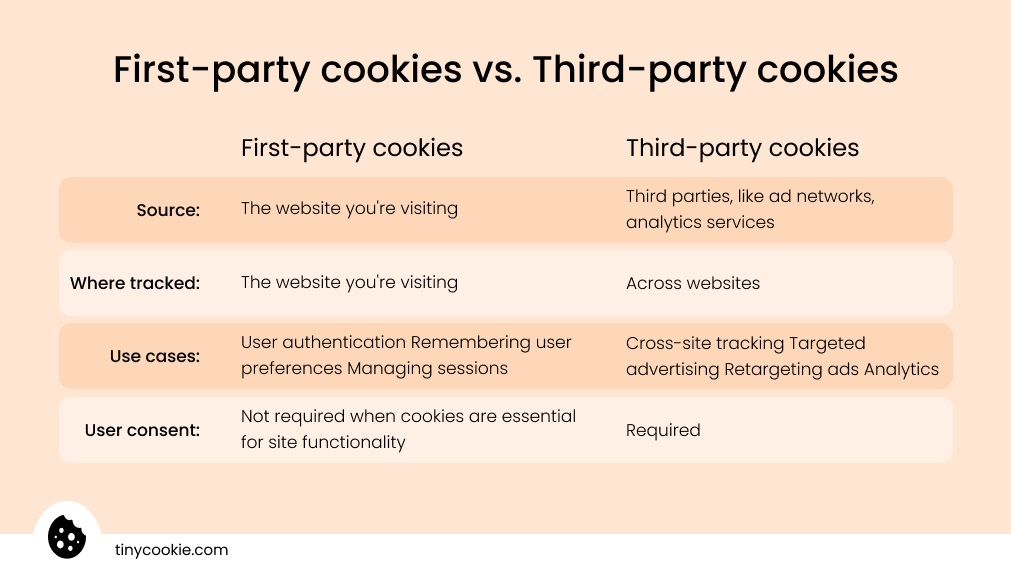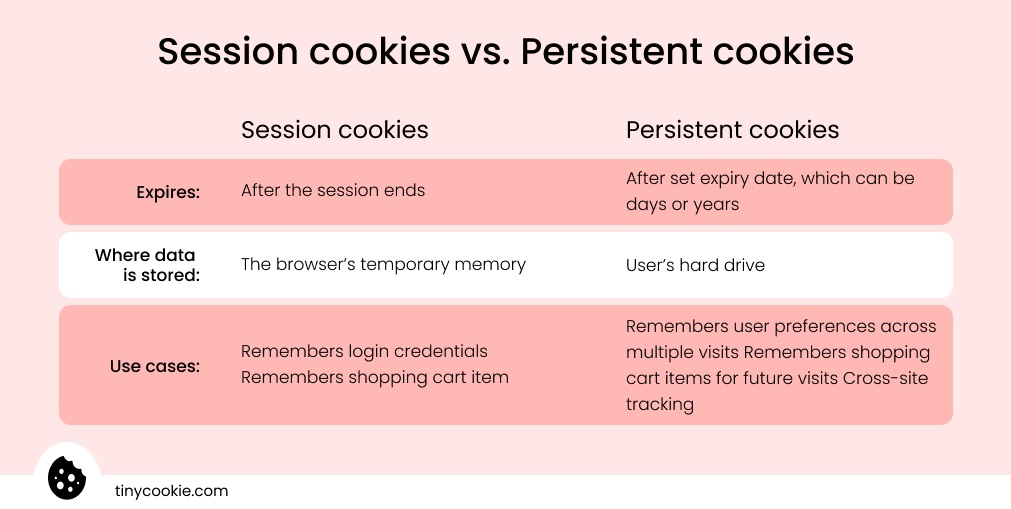Internet cookies are essential for a seamless user experience, like remembering cart items or keeping you logged in. Website owners also use them for targeted advertising or analytics, aiming to create a personalized journey.
However, some internet cookies also raise privacy concerns. That's why privacy regulations like the California Consumer Privacy Act (CCPA) and General Data Protection Regulation (GDPR) push companies to inform users about cookie usage using a cookie banner.
Continue reading to learn all about how cookies are categorized. In this article, we’ll list all the different types of internet cookies and what they’re used for.
Essential vs. non-essential cookies
Website cookies can be essential and non-essential. Essential cookies are necessary to ensure basic site functions. Meanwhile, non-essential cookies, as the name suggests, aren’t essential for the site’s core functions. They’re primarily used for analytics, targeted advertising, and improving user experience.
List of essential cookies
Essential cookies are automatically placed on the user’s device because they’re necessary for the website to function. They make the website operational, including session management or secure access.
Here are the main examples of essential cookies:
- Session cookies. There are cookies that websites use to remember user actions and enhance their experience. Some of the common session cookie examples include keeping you logged in while you browse through different pages.
- User-input cookies. These are types of cookies that remember what the user inputs into a site. For example, they remember your cart items or online form data.
- Authentication cookies. They track visitors who log in using their credentials to identify individual users.
- User-centric security cookies. They are used to identify authentication abuse. When a user enters incorrect login details, these cookies monitor the failed attempts for security reasons.
- Load-balancing cookies. They direct user’s requests to the same server during the session on websites with a server cluster. It helps manage the server load and improve site speed.
Many essential cookies are also first-party cookies, so they’re set by the website you’re visiting. They don’t require user consent, and users cannot opt out of their usage when they enter the website.
However, privacy laws like the GDPR or California Consumer Privacy Act (CCPA) require informing site visitors about the use of essential cookies for transparency.
List of non-essential cookies
Non-essential cookies are used to improve the site performance and deliver targeted ads. They’re generally considered third-party cookies. It means they can be placed by other parties, like ad servers or social media sites.
Let’s take a look at the main non-essential cookie types:
- Analytics cookies. They’re used for website tracking and can monitor user actions. For example, button clicks, pages visited, and time spent on a page. This helps site owners improve their site performance based on data analysis.
- Advertising cookies. Companies use advertising cookies to track users across websites. They gather information on their interests and browsing activities to deliver targeted ads.
- Social network tracking cookies. They enable the social media sharing functionality on a website.
Data privacy laws require informing users about the use of non-essential cookies. Companies operating under GDPR and many other privacy regulations must also request user consent. This can be done using a cookie banner on your website, like TinyCookie.
Manage internet cookies on your Shopify store
Try TinyCookie freeTypes of internet cookies by source
When categorizing cookies by source, there are two types: first-party cookies which are created by the visited website, and third-party cookies made by other parties on the visited website.
First-party cookies
First-party cookies are stored by the website (domain) that you’re currently visiting. They help businesses track data for analytics and improve the user experience by remembering preferences like login information, language, cart items, or currency.
Many first-party cookies are session cookies, meaning they have a short life span and usually last until the session ends. They also can’t track your browsing history or activities on other websites, only the one that owns the cookie.
Third-party cookies
Third-party cookies are placed by a third party and not the website you’re currently visiting. Unlike first-party cookies, they don’t disappear after the session ends. They usually have a specific expiry date set, which can be weeks, months, or even years.
The main purpose of third-party cookies is cross-site tracking. They gather data about user activities across websites, creating detailed profiles. This helps websites deliver targeted ads, retarget users, and gather data for analytics.
Third-party cookies raise privacy concerns due to their detailed user profiling and tracking. This increases the risk of data misuse or abuse without proper user authorization. That’s why these cookies are handled by privacy laws that require informing the user about data collection practices. Businesses are required to ensure compliance with GDPR, CCPA, or other privacy laws that apply to them.
Types of internet cookies by duration
There are two types of internet cookies based on duration – session cookies and persistent cookies. Let’s cover what they are and what they’re used for in detail.
Session cookies
Session cookies store data in the temporary memory of the user’s browser until the end of a session. The session ends when the user logs out, exits the website, or after a set period of inactivity.
The main purpose of session cookies is to ensure a seamless shopping journey for users. They eliminate the need to re-login each time a user goes to a different page. Additionally, they can remember inserted form data or the live chat progress.
Session cookies are also crucial for security. They monitor session IDs and check failed login attempts to avoid unauthorized access.
Persistent cookies
Persistent cookies, or expiry-based cookies, are cookies that are set by the website for a longer period rather than just the session. The expiry date varies by cookie and can last from days to years.
Persistent cookies help remember user preferences, like login details, cart items, or language. This helps ensure a personalized experience. Unlike session cookies, these cookies remember settings for longer than just one session.
Yet, persistent cookies can be used for cross-site tracking, too. And since they can be stored for long periods, they raise privacy concerns.
Types of internet cookies by category
Cookies can also be classified by their function, like functional and analytics cookies. Let’s take a look at what each type is used for.
Functional cookies
Functional cookies are made to improve website functionality and performance. The difference with strictly necessary cookies is that these cookies enable non-essential functionality. Some of the common examples include remembering the user’s location, font size, language preferences, or name and login details.
Functional cookies can be either first or third-party, session, or persistent cookies. Therefore, they always require user consent under the GDPR and similar data privacy regulations.
Analytics cookies
Analytics cookies, or performance cookies, collect information about user interactions on a website. For example, bounce rates, time spent on a page, and buttons or links users click.
Companies use this data to measure performance, segment users, and track conversions. According to the report by Gartner, businesses that don't use data-driven marketing see a 30% lower return on investment (ROI). So, using these cookies helps websites improve marketing strategies and optimize sales
Types of internet cookies by security
While less common, there are also specific types of cookies or attributes used for security. Here are the main types explained in detail.
Secure cookies
Secure cookies are a type of HTTP cookies that can only be sent through secure connections, meaning HTTPS websites. According to Web Technology Surveys, only 22.6% of websites use these types of cookies. Usually, businesses that handle sensitive user data use secure cookies, such as banking platforms.
Despite the name, secure cookies don’t guarantee complete protection from cyber attacks. They protect the confidentiality of the cookie, but attackers could still overwrite it using an insecure channel.
HTTP-only cookies
HTTP-only cookies are internet cookies that prevent access and manipulation by client-side scripts. Such cookies include an HTTPOnly attribute, meaning they’re only used in HTTP requests.
This cookie type ensures higher security because it can only be used by the server side. HTTP-only cookies help protect sensitive information, like session tokens, from cross-site scripting attacks.
SameSite cookies
SameSite cookies aren’t a cookie type but an attribute. They help site owners specify how the browser should handle the first or third-party cookie. The attribute limits cookie sharing across websites and protects from cross-site request forgery (CSRF).
Website owners can use the SameSite attribute to prevent unauthorized website access. They can use it to define whether the cookie can be sent only to the first-party website or third-party sites as well.
Other internet cookies
Some cookies are less common but are of a malicious nature because they’re difficult to remove. Let’s take a look at what supercookies and zombie cookies are.
Supercookies
Supercookies are cookies that are stored on the user’s device and cannot be deleted. They gather data about the user’s browsing activities and login details. Plus, they can even infiltrate the network.
Supercookies are difficult to detect because they’re not traditional. They’re stored on a user’s device rather than the browser.
Zombie cookies
Zombie cookies are a type of flash cookie that regenerate after they’re deleted. They're stored on the user’s device and raise security concerns because they’re hard to remove. Additionally, they don’t request user consent and cannot be managed by the user.
These cookies track your activities across websites, collecting as much data as possible. This includes your browsing history and preferences. Malicious tracking software use it to pass your data to other businesses for targeted advertising.
How to manage cookies
No matter what types of website cookies you use, it’s important to inform your site visitors about them using a consent management platform. If you’re a Shopify user, you can leverage the customizable cookie banner called TinyCookie.
Here are the main steps on how to manage cookies on your website:
- Disclose cookie usage. Use a cookie banner to provide information to users about what cookies you’re using on your site and under what legal basis.
- Provide consent options. Websites that operate under the GDPR, PIPEDA, and other regulations must gather user consent for storing cookies. They must also provide an opt-out button.
- Update your privacy policy. Make sure to explain all the cookies you’re using in your privacy policy and add them to the consent management platform.
- Set expiry dates. Ensure that all of the cookies used on your website have a clear expiry date stated.
Frequently asked questions
You should allow first-party cookies because they are created by the website you’re browsing and directly affect its functioning and performance. If you’re using reputable sites, first-party cookies are generally safe to accept. Third-party cookies raise more privacy concerns and should be rejected whenever possible.
You should disable third-party cookies because they’re the type that track user activities across websites and collect a lot of data. They raise privacy concerns because they create detailed user profiles, which could even result in data misuse or abuse.
There are many types of cookies on the internet, with the most common types being session first-party and third-party cookies, session and persistent cookies, and flash cookies.