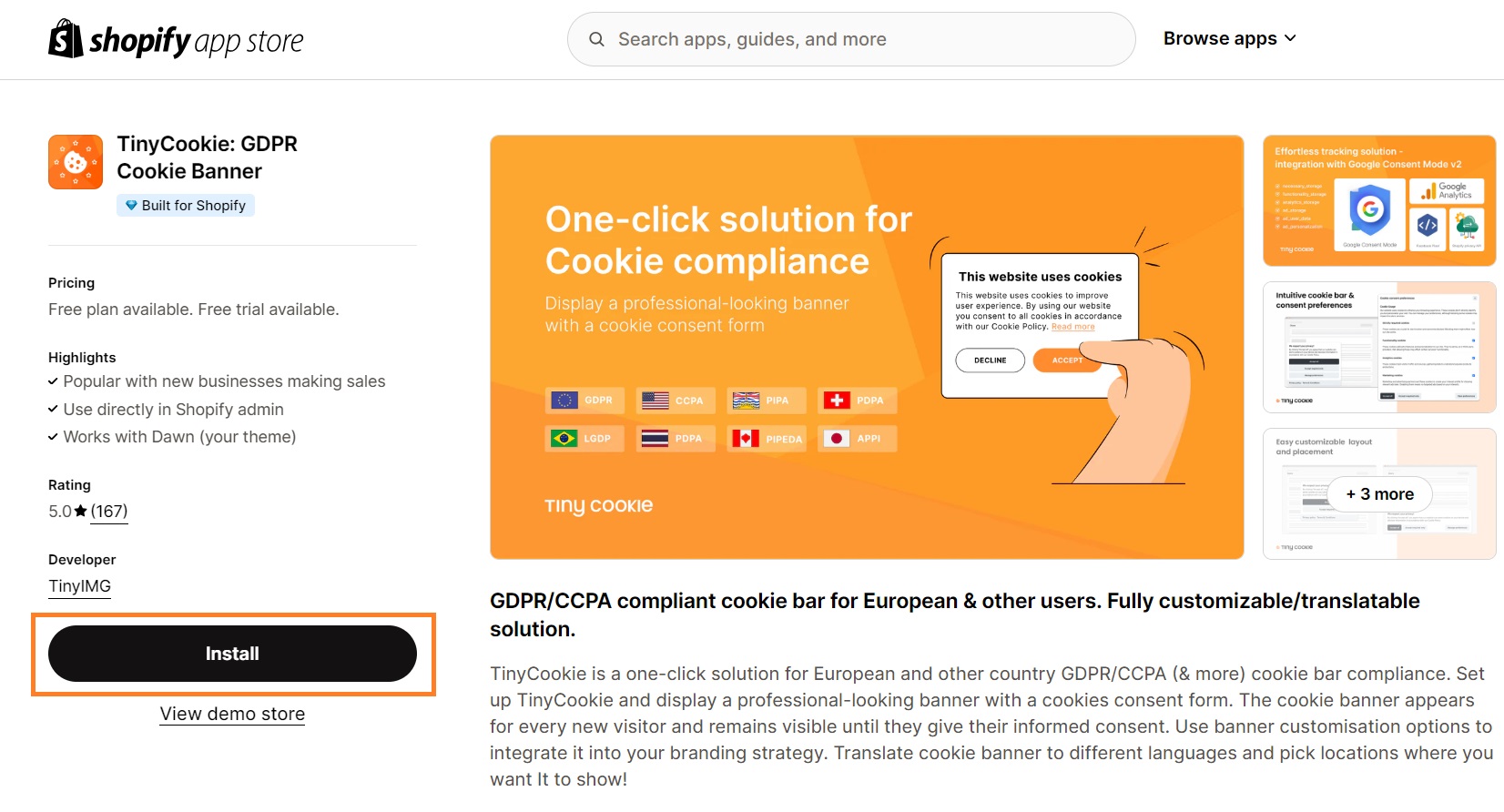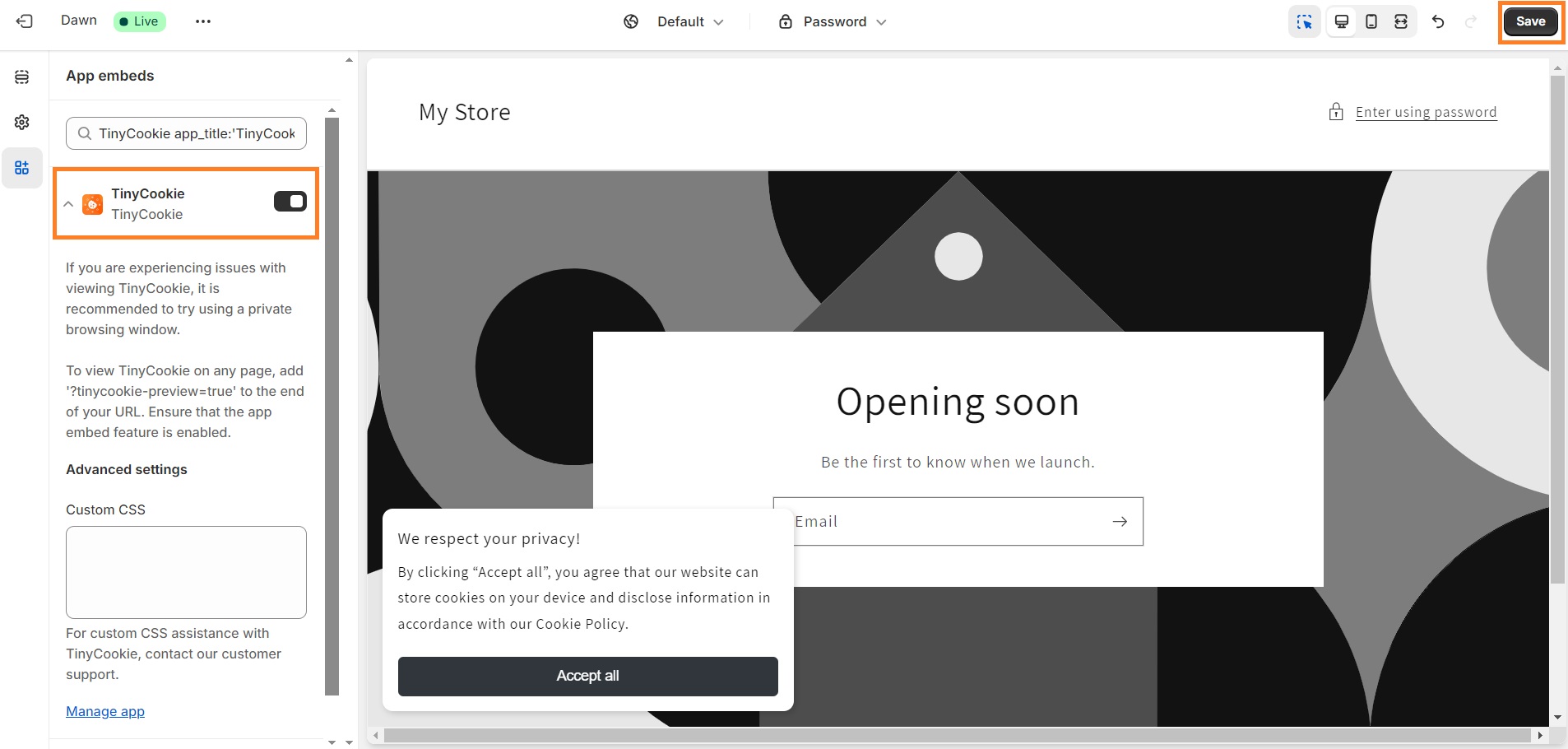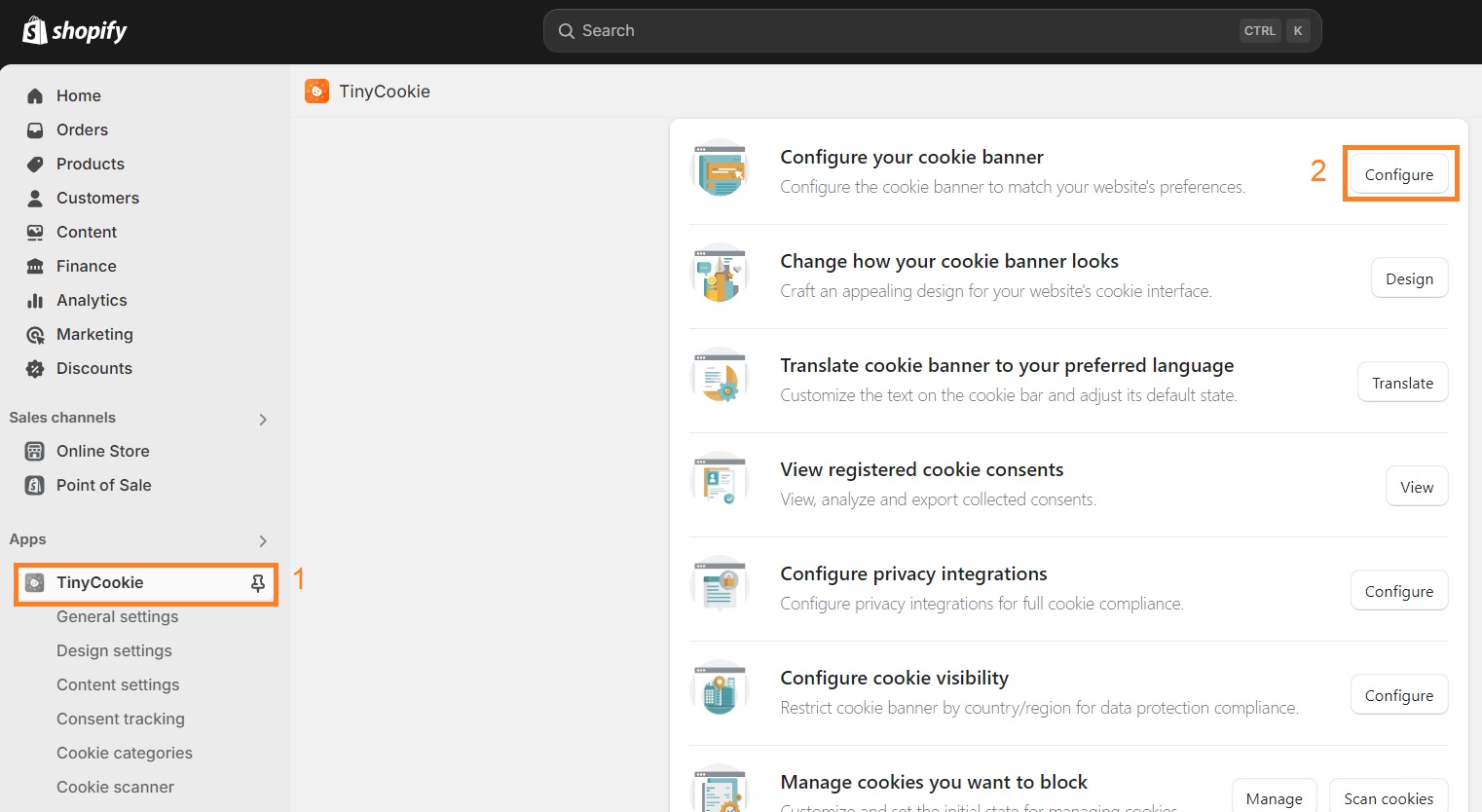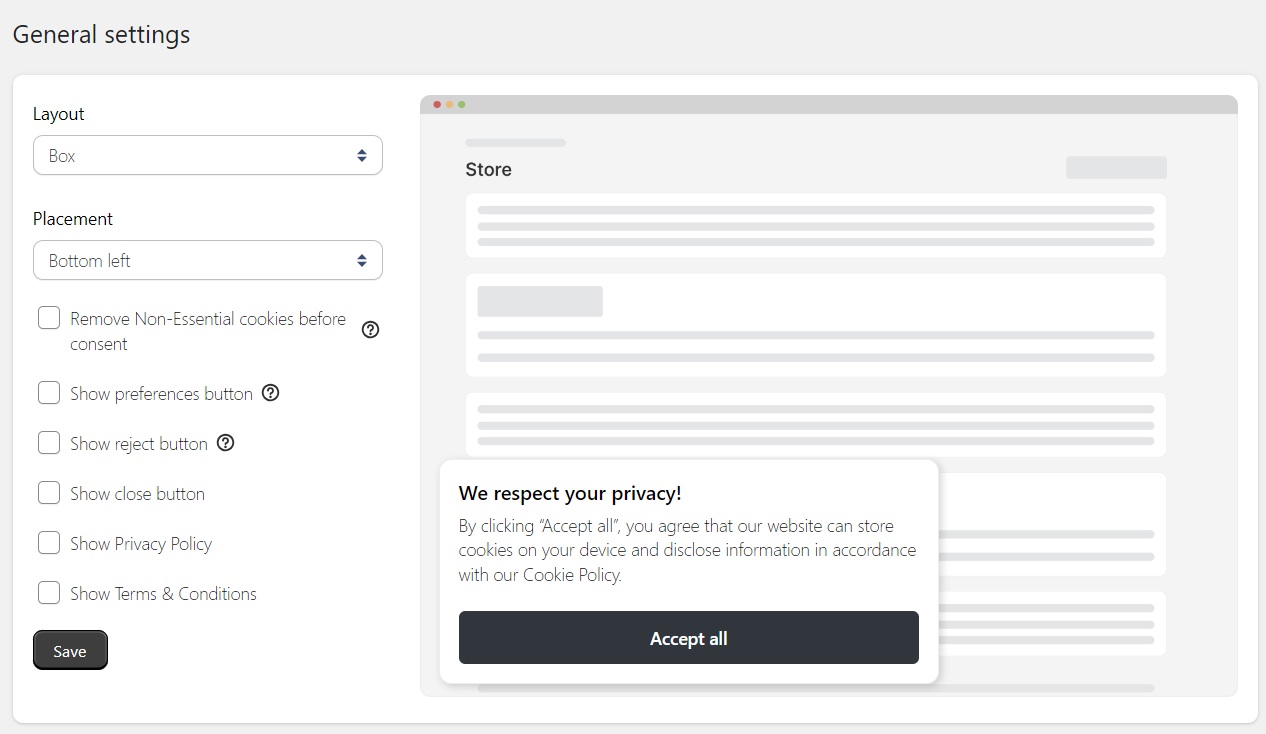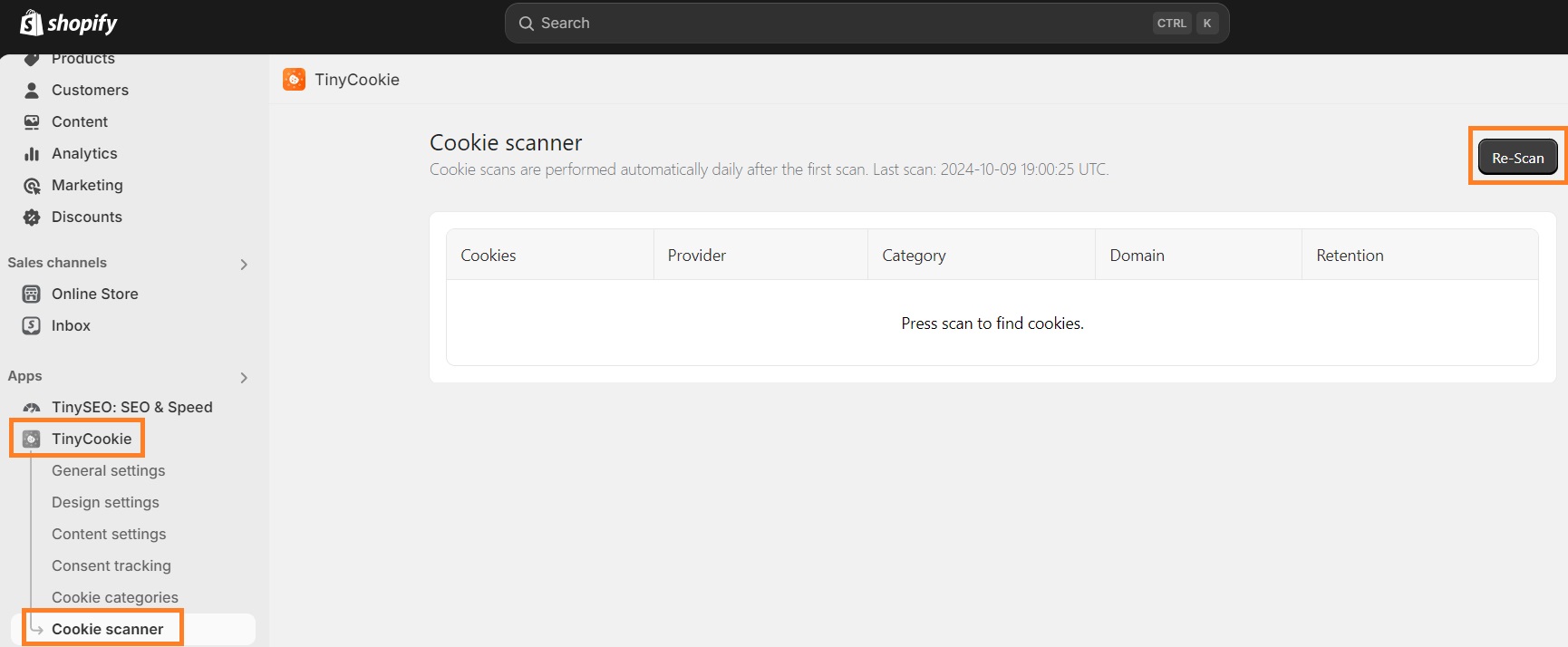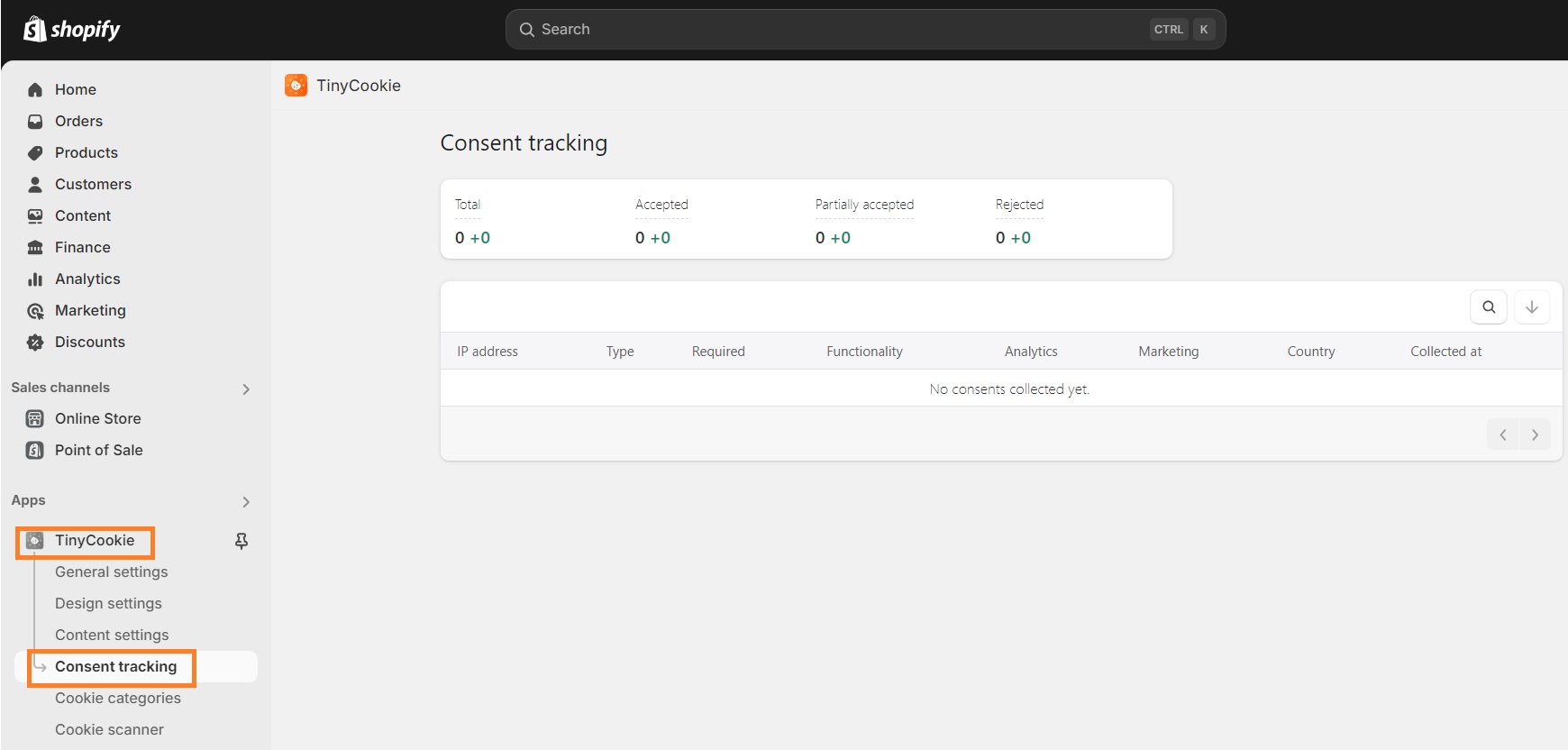Implementing a cookie consent banner is important for any Shopify website. It allows users to accept or decline non-essential cookies, which is required by many privacy laws, including the EU’s General Data Protection Regulation (GDPR). It also allows users who are protected under the California Consumer Privacy Act (CCPA) to manage preferences or revoke automatic consent.
In this article, we’re going to explain to you in detail how to add cookie consent to a Shopify website to adhere to privacy laws. We’ll explain the requirements of GDPR and CCPA and how to implement them into your website.
Add a cookie banner to your Shopify website, translate it to other languages, and manage your cookies – all with one app
Try TinyCookie todayWhat is cookie consent?
Cookie consent is an interaction where the end user can accept or not accept the use of cookies and trackers on a website to process their personal information.
There are different consumer privacy laws around the world, but not all of them require cookie consent. Under the EU’s GDPR, websites must obtain user consent to set cookies.
Meanwhile, the CCPA as well as some other US state data privacy laws don’t require user consent for many types of personal information, except for minors or sensitive data. While consent is given automatically, users should still be able to revoke it at any time.
Do I need cookie consent on my Shopify website?
It’s mandatory to implement cookie consent to your Shopify website for legal reasons. While cookie policy requirements can differ based on your target audience, the internet is global, so keep in mind that anyone can come across your site even if you’re not targeting them.
For example, if you’re running a Shopify website outside the EU, a part of your traffic could still be coming from Europe.
So, having a cookie consent that’s compliant with important privacy laws, such as GDPR and CCPA, is necessary to avoid legal issues.
You must also have a cookie policy in place, whether as a separate legal agreement or a section inside the privacy policy.
The main cookie policy requirements of GDPR and CCPA are similar. Websites that use cookies must:
- Provide detailed and straightforward cookie explanation, purpose, and expiration date in easy-to-understand language.
- Record and securely store consent received from all users.
- Make it easy to withdraw consent for users.
However, there are some significant differences between GDPR and CCPA, including:
- GDPR requires obtaining the end user’s consent for cookies, while CCPA doesn’t, except for minors or sensitive data.
- GDPR requires allowing users access to your website even if the user doesn’t agree to consent, CCPA doesn’t explicitly mention this rule.
If you’re not sure whether the policy adheres to the necessary privacy laws, consider seeking advice from legal experts.
How to add cookie consent on a Shopify store
To comply with cookie consent, Shopify websites usually place cookie banners as soon as the user enters the website. The easiest way to do that is to get a cookie consent tool.
We recommend using the TinyCookie Shopify app. It allows you to add a cookie consent banner in just a few clicks and you can customize it to your liking. Plus, it lets you translate it to other languages and automatically collect consents.
Without further ado, let’s dive into how to add cookie consent to your Shopify website correctly and comply with relevant privacy laws.
Step 1: Set up a cookie consent banner on your website
The process of setting up cookie consent on a Shopify site is simple and similar to most cookie consent tools. Here’s a step-by-step guide on how to do it:
- Install the app of your choice. We recommend TinyCookie.
- Embed the app to your website and click Save.
- Open the app and click the Configure button under the “Configure your cookie banner” section.
- Choose the layout and placement for the cookie consent banner. Once done, click Save.
That’s it! You can view what the cookie consent banner looks like on your website in the Shopify editor.
Step 2: Generate a cookie policy and manage cookies
Your cookie consent banner will have to include a link to your cookie policy. You can either write a separate policy or include it as a section in other legal agreements, such as terms of service or privacy policy.
Whichever approach you choose, ensure that the language is plain and simple to understand for anyone so users can comprehend what they’re agreeing to.
The cookie policy should include:
- The definition of “cookie.”
- Information about user consent, such as informing what the users are agreeing to when they consent.
- A list of all the cookies used on your website, their purpose, and expiration date.
- Information on the user’s right to revoke consent and how to do it.
- Company information, such as contacts, registration number, and the date the policy becomes in effect.
You can also use Shopify’s free privacy policy generator, which will include a cookie policy section if you checkmark “My website uses cookies” when entering details.
If you’re not sure what cookies your website includes, you can use a cookie scanner tool like TinyCookie. Simply click the Scan button in the Cookie scanner section of the app and wait for it to complete.
You can also manage which cookies you want to block in the Cookie categories section.
Step 3: Collect consent
GDPR, CCPA, and some other privacy laws require securely collecting user consents for compliance proof, or in order for them to be considered valid. This functionality usually comes together with a cookie consent tool.
For example, with TinyCookie, you can store user consent data automatically. You can find it in the Consent tracking section of the app.
There’s no setup required – as long as the cookie consent banner is live on your Shopify website, all user consents will be stored in the consent tracking section.
Step 4: Provide the user with full control over cookie settings
Privacy laws usually require websites to give users easy control over cookie settings. Here are some general practices you can implement on a Shopify website:
- Get consent before cookie activation. Don’t activate cookies until you collect the GDPR user consent. The only exception is the essential cookies that are required to run your Shopify website.
- Allow managing cookie preferences. Users should be able to choose which cookies they allow to activate and which they do not. You should not force the user to consent to either all or none of the cookies.
- Allow to revoke consent. Make sure the cookie consent banner is available when the user comes back so that they can access cookies settings and easily change their cookie preferences or revoke consent.
- Enable auto-translation. To ensure all users know what they’re consenting to, enable cookie consent banner translation based on the user's browser language.
- Customize for mobile devices. Don’t forget to ensure easy cookie consent banner accessibility on all devices.
Conclusion
Cookie consent is a legally necessary element for every Shopify website. It demonstrates the agreement (or disagreement) for the website to use cookies and trackers on the user’s device.
The simplest method to add a cookie consent banner to a Shopify website is to use a third-party app compatible with the website builder you’re using. We suggest using TinyCookie because it allows setting up, storing, and managing cookie consent with just a few clicks.
Remember that cookie consent policies can differ based on user location, so check out the data privacy laws relevant to your audience for specific requirements.
Frequently asked questions
You can use the free Shopify privacy policy generator to get a GDPR & CCPA-compliant template. The most important thing is that you list all the cookies used on your website, their purpose, and expiration dates. You must also include a cookie consent banner on your website, which you can easily do with the TinyCookie app.
The easiest way to know what cookies your website is using is to scan your website with a cookie scanner tool, like TinyCookie. It will allow you to manage which cookies you want to use on your website and which ones to block.
A GDPR-compliant cookie banner should interact with the user upon their visit to the website and notify them about all cookies and trackers that are used. It should also allow the user to select which cookies they allow to use or let them revoke access at any time.